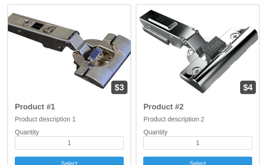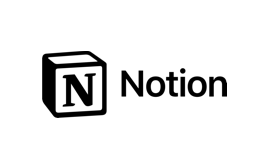Make money by creating and selling your own web form templates.
Good afternoon.
We have just recently added the ability to publish your own form templates in our catalog. If you are good at our form builder, then you have a great opportunity to earn extra money by selling templates to other users of our service. You determine the cost of templates by yourself. These can be both paid and free templates.
How to add your template to the catalog of forms?
In the menu on the left there is a separate menu item "My templates", by clicking on it you will be redirected to the page where you need to confirm your desire to publish templates:
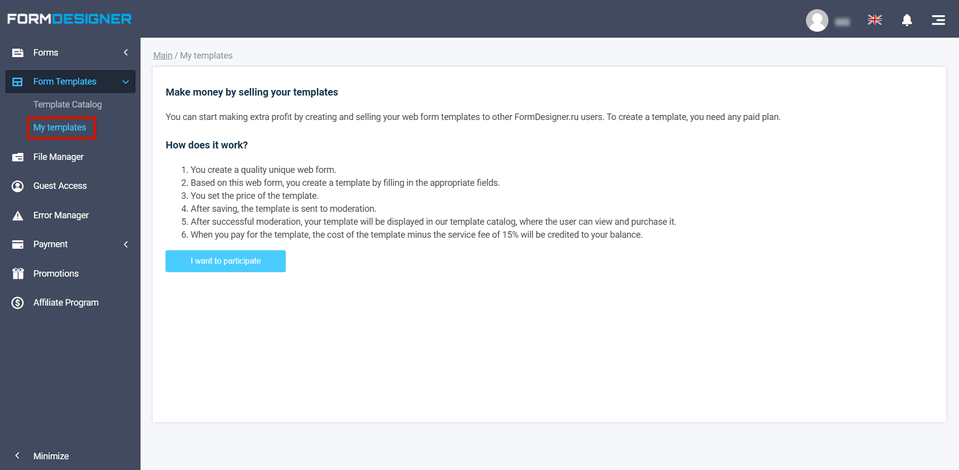
After reading the terms and conditions, you need to click on the "I want to participate", button, after which you will be taken to a page with a list of your templates:
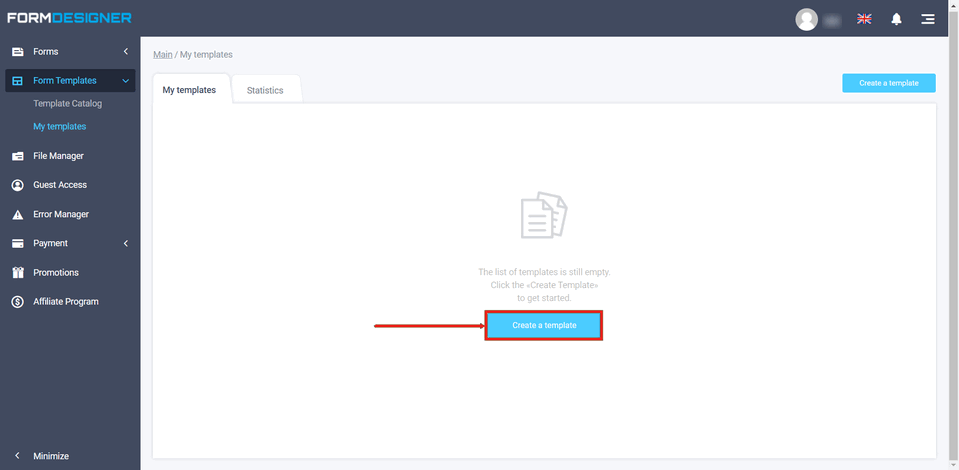
By default, the list of templates let. To add your first template, you should click on the "Add a template" button, after which a page with a template adding form will open:
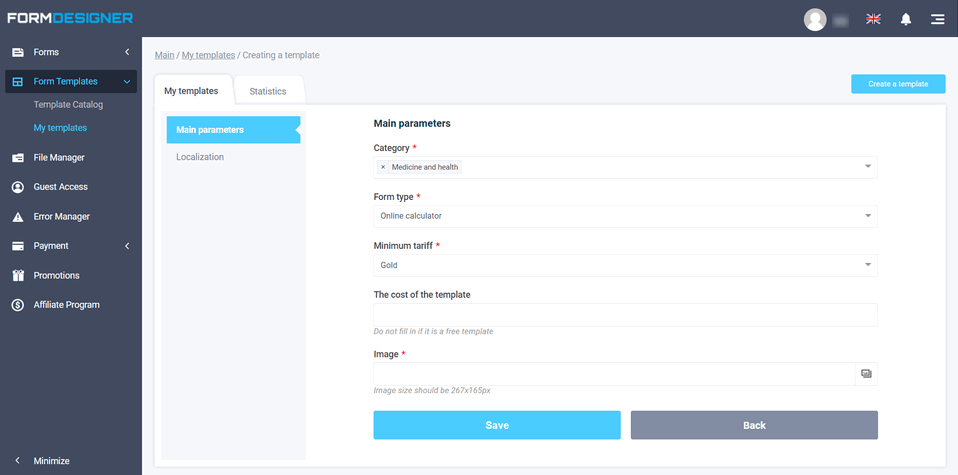
The template addition form consists of basic parameters and localization parameters (translation into different languages). In the main parameters you need to select:
- Category. You can specify up to 3 categories.
- Form type: quiz, online calculator, test form, etc.
- Minimum tariff at which the form will work correctly
- The cost of the template. You may not specify if the template is free.
- Image of the template with the size of 267x165px.
In the localization parameters you should specify this data:
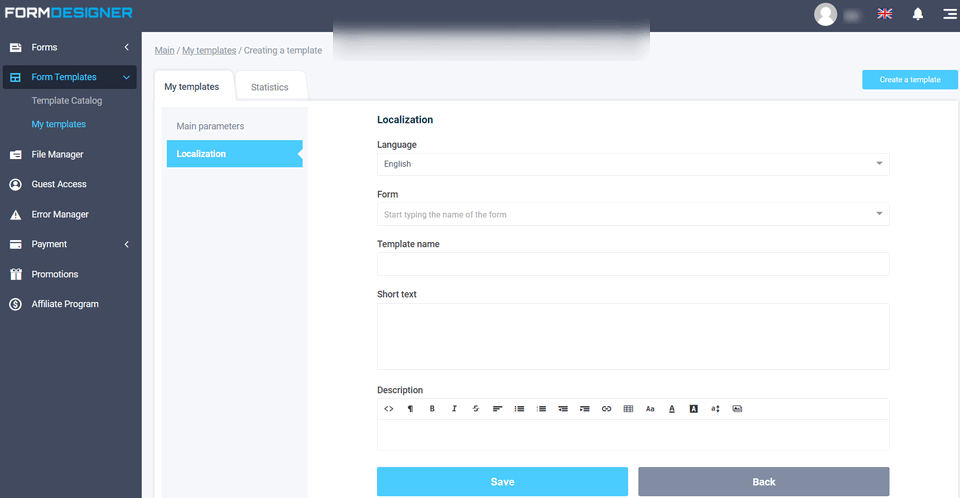
- Language
- Form that will be used in the template in this localization
- Template name up to 100 characters
- Short text of the template up to 255 characters. Appears on the list of the templates.
- The template description up to 600 characters. It is displayed in the template card.
One template can be used in different localizations. Simply select a different language in the "Localization" section and fill in all the required fields.
Once all the data are filled in, you should click on "Save", after which the template is sent for moderation. After the administrator checks the template, it will be published in the common directory of templates, where users can find it, read its description and buy it, if necessary.
How does the process of template purchase?
After going to the template card, the user clicks on "Continue with this template":
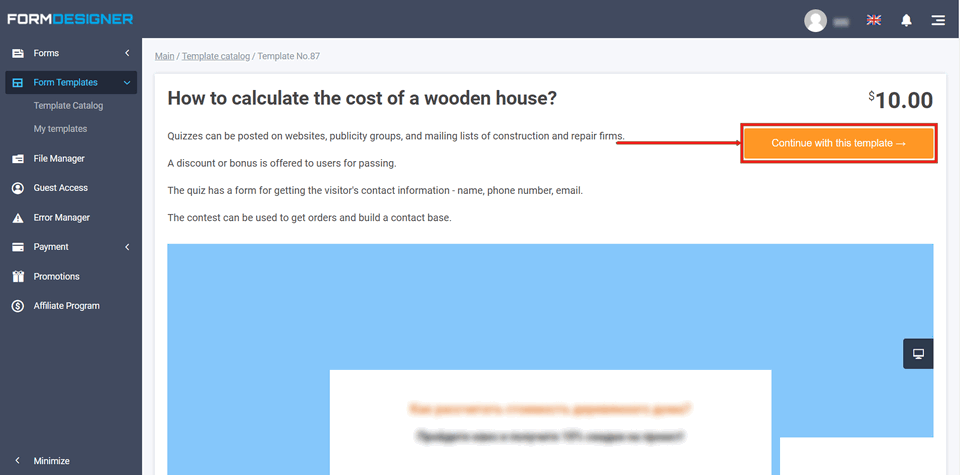
If this is a paid template and the user has the necessary amount on the balance, a pop-up window will be displayed to confirm the purchase:
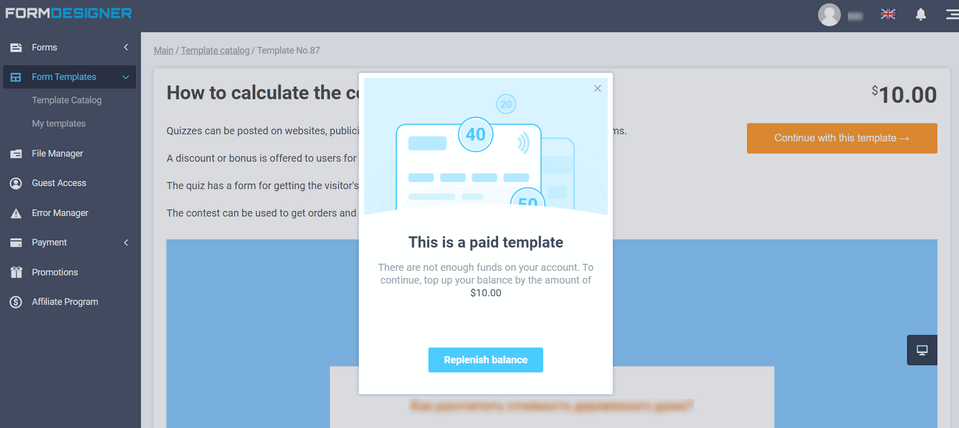
Click on the "Create Form" button to make the payment. If user's rate corresponds to the minimum rate of the template, the cost of template will be deducted from the balance of user, the template developer will be charged minus the service fee, and if it is successful user will get a ready web form, which will be available for editing in the general list of forms.
If there is not enough money on the balance, the user will be offered to refill it.
Sales statistics
We also keep all statistics on template sales. To do this, go to the "Statistics" section:
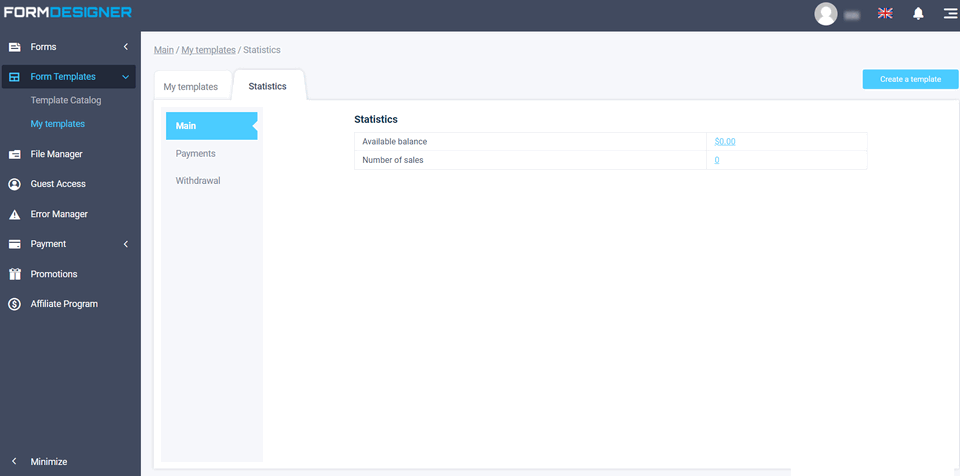
Here you will find general statistics on sales, as well as a complete list of all payments and disbursements.
We invite all interested parties to cooperation. We are ready to answer all your questions in the comments to this article.