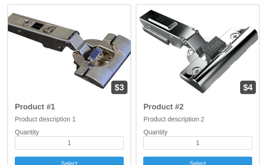Creating a route on a Google map
Good afternoon.
In last time we told you that we added new form elements: address and google map. We decided to refine the functionality of the map and added the ability to build a route by two points, the length and duration of this route can be saved in separate fields of the form.
Thanks to this functionality, now you have a great opportunity to create various calculators and order forms for taxi and cargo transportation services, where you can set a route online and find out its cost.
In order to activate the route building function, you need to open the Google Maps settings. There, a separate section “Route settings” appeared on the left in the menu:
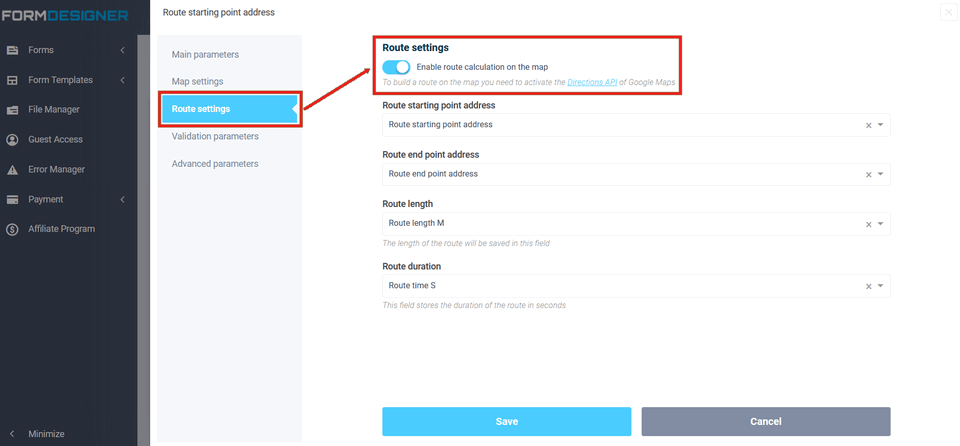
After opening this section, you need to activate the switch “Enable route calculation on the map”, after which you need to select a field that will contain the Route starting point address and Route end point address.
To do this, you must have 2 elements with the type “Address” added to the form.
Attention! In order to be able to plot a route on the map, you need to activate the Google Maps Directions API for your API key.
If necessary, you can select the fields where the length and duration of the route will be saved.
That's all for today. Have a good day!